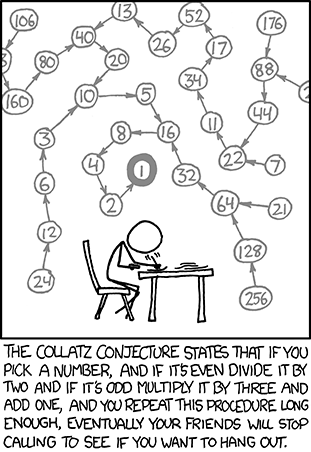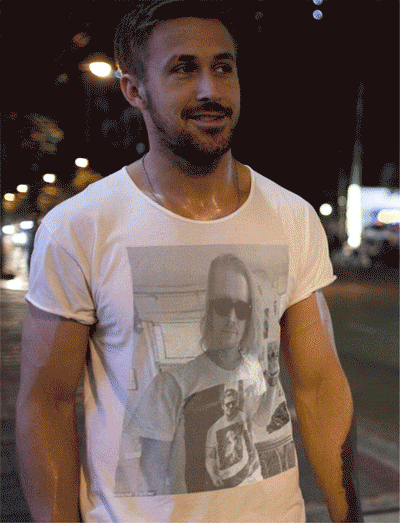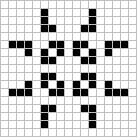This summer, I went travelling in Australia and New Zealand, and did some pretty crazy stuff - helicopter rides, bungy jumping, white water rafting, skydiving...it was scary at times, but I survived and loved the adrenaline rush. I guess our bodies reward us with the adrenaline rush because we're about to do something that looks like it might kill us, and we are happy not just because we stayed alive, but also because we feel like we have achieved something by conquering the fear.
Although not quite as extreme, I had the same feelings of trepidation, excitement, stress and sense of accomplishment when attending a hackathon for the first time. Last month I went to CodessHack and Hasbro Play/Hack, click on the links to find out more about these events or go to the bottom of this post for a bit more blurb on what they involved and what my team(s) built!
As a hitchhiker's guide to hackathons for the newbs, let's start with the basics...
Read the preparatory materials - familiarity with the project brief will save on vital hacking time and give you a better idea of what kind of projects you would like to work on
Tell your loved ones you are going "off the grid" - not only does this sound cool and make out like you are doing some top secret undercover operation, but it also means your boyfriend isn't annoyed when you haven't texted him to say goodnight (even though you aren't actually going to sleep until 4am).
Bring toothpaste and toothbrush (very important due to the vast amounts of sweets and coffee that will be consumed) and spare clothes, sleeping bag, pillow (and if possible, a yoga mat as a mattress) if you are staying overnight. I felt very apprehensive about staying the night - I decided to do it in the end to try and get the "full hackathon experience" and it was kinda cool! It was not the most comfortable night's sleep, but I got enough shuteye. Lots of people did go home for sleep though, and as long as everyone on your team knows that's the plan, then it's totally fine so there's no need to feel pressured into staying overnight!
Come with an open mind, ideas are not necessary. There will be a LOT of other people pitching their ideas, so if you don't have a fully formed killer app idea in your head, it's fine! In fact, if you pitch an idea, you should basically try to lead a team and bring it to fruition - this could be a little overwhelming at your first hackathon!
Fantastic Four or Fabulous Five - it seems to me like 4-5 people teams are generally speaking, the optimum sizes. Two or three-man teams have been really successful at the hackathons I've been to, but you have to have some serious skillz to compensate for reduced manpower. Teams with more than 5 people can find it hard to agree on things, and it gets increasingly difficult to make sure everyone is on the same page and working towards the same goal as team sizes get larger.
Cool and Simple - a simple idea that serves a specific purpose, pitched in a very cool and jazzy way (e.g. using Moovly instead of Powerpoint!) is better than an idea that aims to meet all aspects of the project brief in one go.
The Demo is your only objective - I think this picture sums it up quite well:
At the end of the day you have 3 minutes to pitch what you have been working on for the past 12 hours. Therefore the old saying that done is better than perfect really cannot be overemphasised! It's called a hackathon for a reason. You won't be able to demo a fully functional product and you will not have time to share the trials and tribulations you have gone through. What you want to show is an exciting-looking prototype that is enough to give people an idea of what the full thing would look like if you had more time to build it.
Chocolate is your friend - Coffee is good, but I find white chocolate mice are best for keeping me going! How do I avoid crashing after a sugar high? - maintain the consumption of chocolate at an even rate throughout the hackathon and everything will be just fine! (Disclaimer: this does not constitute medical advice).
Best of luck and keep on hacking.... :)
CodessHack: Codess International Women’s Hackathon Oct 2014: Climate Change Data Challenge for the Nature Conservancy. Created a web app to visualise the forecasted evolution of rainfall and temperature by country and continent in 10 hours using Python and Google Charts. Click on this link to see an animated graph - the individual circles are countries, colour coded by continent.
Hasbro Play/Hack: Created a prototype of an online game aimed at girls with Science, Technology, Engineering and Maths themes, using Google Maps API and Kinetic JS. You can find the github repository here.
Although not quite as extreme, I had the same feelings of trepidation, excitement, stress and sense of accomplishment when attending a hackathon for the first time. Last month I went to CodessHack and Hasbro Play/Hack, click on the links to find out more about these events or go to the bottom of this post for a bit more blurb on what they involved and what my team(s) built!
As a hitchhiker's guide to hackathons for the newbs, let's start with the basics...
What is this hackathon business?
It's usually a one or two day event where a large group of people come together, form teams and work on creative projects for a particular theme/brief to try and create something new and exciting in a limited amount of time. For example, at the Codess hackathon we had to build a web app, mobile app or game to illustrate or visualize the impacts of climate change. And the Hasbro involved creating a new game or adapting existing ones - it didn't have to be something digital, in fact quite a few people made some pretty cool prototypes out of cardboard!Do you have to be a programmer to enter?
No - there are some super-serious highly-competitive hackathons out there that are more suited to experienced coders, but the ones I have been to warmly welcomed newbs and it was still possible to make a meaningful contribution to the team. I helped out with the project management side of things, and you can create a lot of cool looking stuff with minimal programming experience by adapting existing templates to your needs! With the help excellent documentation for Javascript libraries, HTML5, and other things like Google Charts, Google Maps etc, you can make a nice little web app. Knowing about the existence of these resources and what is or isn't possible, rather than deep programming knowledge is enough to get you started on your project.So how do these things work?
The general format is that a theme and a project brief is sent out to participants beforehand - you are encouraged to read a little bit about the background and brainstorm some ideas, but any actual coding doesn't take place until the day of the event. The hackathon usually kicks off with some mingling, followed by a series of pitches- this is when people who have a particular idea that they want to work on, are given 1 minute to describe their idea to all the other participants. After everyone has pitched their ideas, you then go and scope out a team that you might want to join. Once everyone is in a team, the hacking begins! Several hours (and coffees) later, the frantic coding ends and each team gives a 3 minute presentation on their idea for the judges to deliberate over.Hackathon Vital Prep:
Sleep as much as possible the night before - you have a pretty intense day ahead of youRead the preparatory materials - familiarity with the project brief will save on vital hacking time and give you a better idea of what kind of projects you would like to work on
Tell your loved ones you are going "off the grid" - not only does this sound cool and make out like you are doing some top secret undercover operation, but it also means your boyfriend isn't annoyed when you haven't texted him to say goodnight (even though you aren't actually going to sleep until 4am).
Bring toothpaste and toothbrush (very important due to the vast amounts of sweets and coffee that will be consumed) and spare clothes, sleeping bag, pillow (and if possible, a yoga mat as a mattress) if you are staying overnight. I felt very apprehensive about staying the night - I decided to do it in the end to try and get the "full hackathon experience" and it was kinda cool! It was not the most comfortable night's sleep, but I got enough shuteye. Lots of people did go home for sleep though, and as long as everyone on your team knows that's the plan, then it's totally fine so there's no need to feel pressured into staying overnight!
Come with an open mind, ideas are not necessary. There will be a LOT of other people pitching their ideas, so if you don't have a fully formed killer app idea in your head, it's fine! In fact, if you pitch an idea, you should basically try to lead a team and bring it to fruition - this could be a little overwhelming at your first hackathon!
During the Hackathon:
Keep calm! You will be working with people you only just met, people who are passionate about their ideas that might be different to your own, deadlines will creep closer at a seemingly exponential rate, code will fail to compile, your laptop may freeze, you might have to evacuate the building due to someone burning their toast and end up standing outside Tower Bridge in only your pyjamas... Rise above this and remain composed - somehow, things will all work out in the end.Fantastic Four or Fabulous Five - it seems to me like 4-5 people teams are generally speaking, the optimum sizes. Two or three-man teams have been really successful at the hackathons I've been to, but you have to have some serious skillz to compensate for reduced manpower. Teams with more than 5 people can find it hard to agree on things, and it gets increasingly difficult to make sure everyone is on the same page and working towards the same goal as team sizes get larger.
Cool and Simple - a simple idea that serves a specific purpose, pitched in a very cool and jazzy way (e.g. using Moovly instead of Powerpoint!) is better than an idea that aims to meet all aspects of the project brief in one go.
The Demo is your only objective - I think this picture sums it up quite well:
At the end of the day you have 3 minutes to pitch what you have been working on for the past 12 hours. Therefore the old saying that done is better than perfect really cannot be overemphasised! It's called a hackathon for a reason. You won't be able to demo a fully functional product and you will not have time to share the trials and tribulations you have gone through. What you want to show is an exciting-looking prototype that is enough to give people an idea of what the full thing would look like if you had more time to build it.
Chocolate is your friend - Coffee is good, but I find white chocolate mice are best for keeping me going! How do I avoid crashing after a sugar high? - maintain the consumption of chocolate at an even rate throughout the hackathon and everything will be just fine! (Disclaimer: this does not constitute medical advice).
Best of luck and keep on hacking.... :)
Stuff that I worked on
Check out my github page for the gory details (warning: it might be a bit messy!)CodessHack: Codess International Women’s Hackathon Oct 2014: Climate Change Data Challenge for the Nature Conservancy. Created a web app to visualise the forecasted evolution of rainfall and temperature by country and continent in 10 hours using Python and Google Charts. Click on this link to see an animated graph - the individual circles are countries, colour coded by continent.